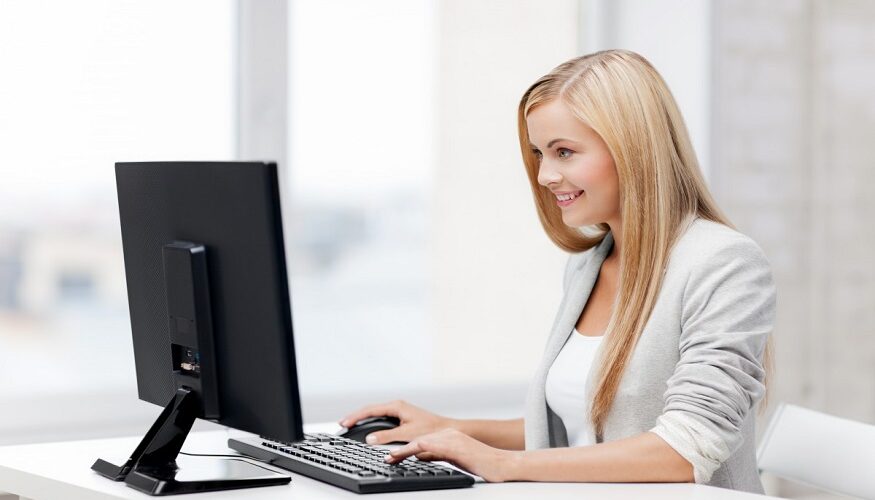Grabbing and holding one’s attention is a challenge of its own. It becomes even more difficult when it comes to kids and teenagers who are taking their classes online. It is a daily struggle for all online tutors. However, there is one tool that every virtual classroom has that can help you take the quality of your lessons to the next level. That’s right. We are talking about an online whiteboard, and here is a list of tips and tricks you should use.
Work on problem-solving together
Every tutoring would tell you that the hardest part of teaching nowadays is to compel students to complete a task on their own. It is challenging in traditional classrooms, and unless you use the right tools, it can be impossible in the virtual ones. Well, an online whiteboard will enable you to share this work with your students and then have them complete it on their own. You can start by writing down the initial steps, share the screen with them, and allow them to participate, that is, to add the next step, or at least the one they believe is correct. Nevertheless, you should be careful with implementing this technique. It may not work perfectly if there are too many impatient students. On the other hand, if you work with one or two at a time, it can be a great exercise.
Personalized experience
We have already mentioned that catching children’s attention can be pretty difficult, but this won’t be the case if you use an online whiteboard. What are we talking about? Well, this tool enables you to personalize the students’ experience by designing any kind of shapes, drawings, and diagrams you believe will be appealing to them. In a nutshell, there are no limits when it comes to these. Naturally, you have to create ones that are in accordance with the students’ interests. Understanding which ones you should use shouldn’t be too difficult if you have been working with the same kids for some time.
Interactive exercises
There is nothing students love more than fun quizzes and exercises they can do together. They find these entertaining, and in most cases, if you design the exercise correctly, you will have their full attention. Since you can share the screen with everyone involved in the class and have them add something on an online whiteboard, this tool enables you to boost the students’ participation during every lesson significantly. What’s more, there is another benefit of these quizzes. They are not only fun, but you can design them to review the previous lessons and have the children take a second look at them.
Brainstorm the ideas
Online tutoring is all about providing your students with a chance to participate. An online whiteboard will be so appealing to them that they will want to write or draw something on it. You should take full advantage of this and have them all work together on coming up with new ideas. The thing is that every child thinks in a unique way, so by allowing them to make their contribution and write down their own thoughts, you will surely end up with a lot of great ideas you can develop further. This will not only boost the quality of your lessons, but it will also instill kids with more confidence, meaning that they will be eager to participate in the following tasks.
Store and share everything
Finally, the last advantage of using an online whiteboard is that it enables you to save a copy of each lesson and share it with other students. When it comes to diagrams and your presentations, it will save you a lot of time because you won’t have to draw them on a board before each class, like you would have to in a traditional setting. On the other note, you can share these with your students or make them easily accessible after your class is over. This will enable them to go over each point when they do their homework and face a challenge.